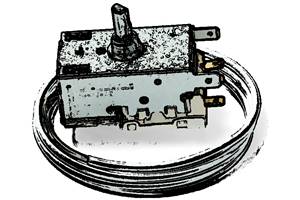Single Stage Heat / Cool, Conventional or Heat Pump, Non-Programmable Thermostat
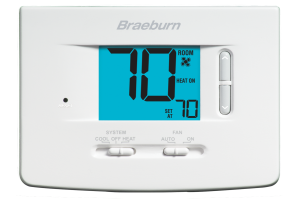
Applications - Features
Large 3 Sq. In. Display with Bright Blue Backlight
Adjustable Temperature Limits
Hardwire or Battery Powered
Permanent Memory Retains Settings
Separate O & B Terminals
Compressor Short Cycle Protection
Adjustable Temperature Differential
Low Battery Indication
ESD Guard Electronic Circuitry
Front Access Reset Button
F ̊ / C ̊ Switch
Gas / Electric Fan Switch
Mount to Horizontal Box
Trilingual Packaging and Instruction Card with FREE Contractor Branding
Specifications
Dimensions: 9,4cm x 13,1cm x 3,5cm (3.70in x 5.16in x 1.38in)
Display Size : 7,62 Sq. cm. (3 Sq. In.)
Backlight : Bright Blue
Electric Rating : 24 Volt AC (18-30 Volt AC) , 1 amp maximum load per terminal, 3 amp total maximum load (all terminals)
Power : Battery | Hardwire
AC Power : 18-30 Volt AC
DC Power : 3.0 Volts DC (2 “AA” Alkaline batteries included)
Compatibility : Single stage gas, oil or electric systems, Single stage heat pump systems, 250mv – 750mv millivolt heating systems
Wi-Fi Communication : No Wifi
Control Range : 45° to 90° F (7° to 32° C)
Display Range : 40° to 99° F (5° to 37° C)
Accuracy : +/- 1° F (+/-0.5° C)
Staging : 1 Heat / 1 Cool
Programming : Non-Programmable
Terminations : Rh, Rc, Y1, G, W1, O, B, C
Commercial Mode : No
Keypad Lockout : Yes
Auto Changeover : No
Adj. Temp. Limits : Yes
Remote Sensors : No
Programmable Fan : No
Circulating Fan : No
Humidity Control : No
Fresh Air Terminal : No
Warranty : 5 Year
Replaces
Honeywell® TH3110
Emerson® 1F86-344
Emerson® 1F86-0244
Emerson® 1F86EZ-0251
Thermostat Cleaning
Never spray any liquid directly on the thermostat. Using a soft damp cloth wipe the outer body of the thermostat. Never use any abrasive cleansers to clean your thermostat.
Changing the Batteries
Warranty
When installed by a professional contractor, this product is backed by a 5 year
limited warranty. Limitations apply. For limitations, terms and conditions, you
may obtain a full copy of this warranty:
Visit online: www.braeburnonline.com/warranty
Phone: 866.268.5599
Write: Braeburn Systems LLC
2215 Cornell Avenue
Montgomery IL 60538